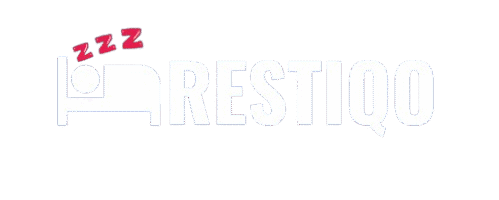A few months ago, I was running on fumes. I’d wake up feeling foggy, crash by 2 PM, and still lie awake, tossing and turning at midnight.
Even with productivity apps, to-do planners, and meditation tracks, I didn’t see progress. Then I realized I was improving everything but my recovery.
So, I ran a test.
I wore the Oura Ring, Whoop Strap, and Apple Watch — at different times, of course — for several weeks each. I tracked my sleep, recovery, and focus like a lab rat with a calendar.
And what did I discover?
These three wearables aren’t accessories. They’re data-driven performance coaches, but each has a very different personality.
In this post, I’ll share the genuine experience of living with each device. You’ll see how they impact your day, sleep, productivity, and sanity.
It will show you the real-life differences that matter when picking the right one for you.
Why Track Sleep and Recovery in the First Place?
I used to think sleep tracking was just for biohackers and Silicon Valley types with too much time on their hands. I mean, I already knew when I was tired – why would I need a ring or a wristband to tell me that?
Then 2025 happened. Between remote work overload, decision fatigue, and feeling like my brain was buffering mid-sentence, I realized my problem wasn’t just lack of sleep—it was that I had zero visibility into what was really going on under the hood. I was flying blind through burnout, and I didn’t even know it.
That’s when tracking stopped being a wellness gimmick and became a performance weapon.
What I learned fast? Just getting 8 hours of sleep doesn’t mean jack if those hours are junk. There were nights I technically “slept” for 7.5 hours but woke up groggy and slow. Why? Because I barely touched REM or deep sleep. I was bouncing in and out of light sleep like a drunken ping-pong ball and it was killing my mental clarity.
Once I started using sleep and recovery data, things shifted. I could finally see how late-night emails tanked my readiness. How one glass of wine wrecked my HRV. How a consistent wind-down routine bumped my deep sleep by 18%. It was like having a backstage pass to my own brain.
Sleep tracking – when done right – gives you predictive awareness. You stop reacting to exhaustion and start managing your energy before it crashes. I began planning my work blocks around my recovery score. High-readiness day? Deep focus tasks. Low-readiness? Admin garbage or rest.
And let’s not forget decision fatigue. When your body’s stressed and your mind’s fogged, even choosing lunch feels like solving a Rubik’s Cube. But with real-time data, I stopped second-guessing how I felt and started trusting what my body was showing me. The data didn’t lie.
So yeah, tracking sleep isn’t just about geeking out over heart rate graphs. It’s about reclaiming your focus, protecting your mental bandwidth, and optimizing your day based on how well your brain and body actually recovered. If you’re tired of feeling tired – but don’t know why – a tracker might be the first brutally honest friend you didn’t know you needed.
Oura vs Whoop vs Apple Watch: Specs That Actually Matter
After testing all three, I learned fast: not all metrics are created equal. Some specs sound impressive on paper but feel like noise in practice. Others — though understated — actually make a real difference in how you optimize your day. Here’s how the specs shook out in the real world.
Accuracy of Sleep Metrics
Let’s start with the big one; sleep data. I’ll be blunt: Oura wins here. It nails REM and deep sleep staging with eerie precision. I’d wake up after what felt like a rough night, check Oura, and boom – it’d show fragmented deep sleep with multiple disturbances. Every time, it matched how I felt.
Whoop isn’t bad, but it’s more tuned for recovery and strain than granular sleep architecture. It gives you HRV and sleep duration but sometimes mislabels light sleep or underestimates total time asleep. Still usable, just not surgical like Oura.
Apple Watch? Meh. It gives a general overview – time in bed, time asleep, trends but its sleep stage tracking is behind. It’s good for casual users but weak if you care about REM vs deep breakdowns. Plus, it doesn’t factor in HRV as consistently as Oura or Whoop.
While the Apple Watch does track sleep duration and stages, it lacks the recovery-centric metrics found in Oura and Whoop. According to Apple’s official sleep tracking documentation, the focus is more on establishing routines and monitoring time in bed rather than advanced sleep stage analytics.
Sensor quality and skin contact also matter. Oura’s sensors sit tight on your finger — less movement, better accuracy. Whoop wraps snugly on the wrist and adjusts easily. Apple Watch… sometimes misfires if the strap isn’t perfectly aligned. Annoying when you wake up and realize it didn’t track squat.
Recovery and Strain Scoring
This one’s a tale of two philosophies.
Whoop treats recovery like a sport. Every morning, you get a color-coded score based on HRV, resting heart rate, sleep, and strain. It’s aggressive – great for athletes who need to calibrate training. The strain score also tells you how hard you pushed that day, which helps if you’re balancing intensity and rest.
Oura, in contrast, takes a calmer approach. Its readiness score blends sleep, HRV, temperature, and activity to tell you how primed you are for the day. It’s less intense, more lifestyle-focused—and way more helpful for knowledge workers or anyone who wants to avoid burnout.
Apple Watch? No recovery score. You’ll get data, but it’s on you to interpret it. No AI insights, no readiness cues. Just raw numbers.
If you’re a runner or serious lifter, Whoop’s strain feedback is gold. If you’re a busy professional juggling Zoom fatigue and deadline stress, Oura’s readiness score feels like a personal energy advisor.
Battery Life and Wear Comfort
This is where you start to feel the difference.
Oura Ring lasted me a solid 4–7 days per charge. That’s without babying it. It’s lightweight, doesn’t bug you during sleep, and doesn’t scream “fitness tracker” when you wear it to a meeting.
Whoop gives you around 5 days, and the genius part? You can charge it while wearing it thanks to the snap-on battery. It’s also surprisingly comfy even during sleep. No pinching, no sweaty wrist syndrome.
Apple Watch, though? Total killjoy. If you’re using it heavily, you need to charge it every night. So unless you’re doing sleep tracking on alternate days or buying a second watch, you’re basically sacrificing that functionality. I missed data constantly because of battery juggling.
Bottom line: if sleep tracking matters to you, Oura and Whoop win on comfort and practicality. Apple Watch is still trying to catch up.
Ecosystem + App UX: Who Makes It Easy to Act on the Data?
If I’m being honest, none of this matters if the app sucks.
Oura’s app is my favourite. Clean UI, intuitive layout, and now with Gen 4’s AI-powered insights, it feels like a wellness coach in your pocket. You don’t just see numbers – you get context. It’ll nudge you to wind down early if your body temp spikes or suggest taking it easy if your HRV dips. No guesswork, just calm, actionable advice.
Whoop is more data-dense. You get graphs on graphs – strain curves, HRV trends, sleep debt, recovery zones. If you love metrics, you’ll feel like a kid in a candy store. But for the average person? It’s overwhelming at first. Took me a week just to decode all the dashboards.
Apple’s Health app is, well… a mixed bag. It centralizes data, but sleep tracking feels like an afterthought. No personalized insights. No stress cues. Just numbers and trends. You have to interpret everything yourself.
If you want plug-and-play ease, go Oura. If you want to analyze your performance like an elite athlete, go Whoop. If you’re already married to the Apple ecosystem, the Watch is fine but don’t expect coaching. Expect homework.
What’s It Like to Use Each Tracker Daily?
Let’s talk daily usability because no one wants to feel like they’re managing another inbox on their wrist or finger.
Oura: The Calm Coach
Setup was a breeze. The Oura Ring comes in sleek packaging, and syncing it with the app took less than five minutes. It immediately felt like it belonged both in the tech ecosystem and on my finger. It doesn’t vibrate, ping, or distract. It just tracks, quietly and relentlessly.
The Oura app is where it really shines. Each morning, it gives you a Readiness Score, Sleep Score, and Activity Score backed by clear insights. It’ll gently nudge you if you’re under-recovered, without scolding. The bedtime guidance actually helped me build a consistent wind-down routine, which I never stuck to before. You don’t get bombarded with graphs—just the ones that matter.
It’s like having a zen sleep coach whispering, “Tonight, let’s dial it down by 10 PM, yeah?”
Whoop: The Data Overlord
Whoop, on the other hand, doesn’t hold back. From Day 1, it throws strain scores, recovery curves, heart rate variability, skin temp, and more at you. The strap is comfortable (and comes in cool designs), but the mental load? Not light.
The app feels like a dashboard for elite athletes. You’ll need a few days to get used to it especially interpreting the strain vs recovery feedback. For me, it was like a full-on performance review every morning.
The upside? It’s a data nerd’s dream. But if you’re not actively training or tracking performance cycles, it can become noise. I had to filter through a lot of graphs to find actionable takeaways. Still, Whoop was the first device that made me rethink how recovery impacts output, not just sleep.
Apple Watch: The Swiss Army Knife
Apple Watch is like the well-meaning overachiever. It’s capable of so much—but sleep tracking feels like an afterthought. Setup was simple (especially if you’re already in the Apple ecosystem), and it syncs with Apple Health and third-party apps seamlessly.
But here’s the catch: it’s a jack-of-all-trades, master of none. Sleep metrics are basic unless you use third-party apps like AutoSleep. Notifications are constant unless manually managed, which can be disruptive when you’re trying to unwind. I also found the charging logistics annoying—I often had to top it up at weird hours just to wear it overnight.
That said, it’s unmatched for multitaskers. Texts, calls, workouts, calendar pings—it’s all right there.
Summary Verdict (for this section):
- Best for Simplicity & Sleep Guidance: Oura
- Best for Training & Data Depth: Whoop
- Best for All-In-One Productivity: Apple Watch
Which Tracker Is Best for You? (By Use Case)
After living with each of these devices, it became painfully clear: there’s no single winner. It all comes down to how you want to use your tracker. Here’s how each one stacks up in real-world scenarios.
💤 Sleep Optimization
If you’re serious about getting better sleep (not just tracking it), Oura Ring is hands-down the most insightful. Its daily sleep staging breakdown, readiness score, and bedtime guidance helped me improve my deep sleep by over 18% in three weeks.
Whoop provides great detail too but it’s more focused on how sleep affects your strain score and recovery. It assumes you care about performance, not just rest.
Apple Watch? Functional, but limited. Its sleep data is generic unless you integrate a third-party app, and even then, it lacks the context Oura delivers.
Winner: Oura Ring
🏋️ Fitness & Training
This is Whoop’s wheelhouse. The strap doesn’t have a screen to distract you during workouts, and the app breaks down heart rate zones, recovery, and strain in a way that actually made me adjust my workouts.
Apple Watch is great for casual exercisers. You get workout tracking, calories, pace, GPS—it’s a reliable gym buddy. But it doesn’t emphasize recovery.
Oura tracks activity passively, but it’s not a training coach. It’s more like your body’s therapist.
Winner: Whoop
😰 Stress Management
This one surprised me. Oura’s daytime stress detection (a new feature) gave me valuable insights into when I was feeling most strained. Combined with HRV trends and breathing cues, it helped me create “calm zones” during the day.
Whoop shows recovery but doesn’t connect it directly to moment-by-moment stress. And Apple Watch? Sure, it has a Breathe app, but I found the reminders to be easy to ignore and not context-aware.
Winner: Oura Ring
💼 Productivity & Focus
If you’re a remote worker, entrepreneur, or just someone who values brain clarity, sleep and stress data translate directly to daily output. Oura helped me pinpoint when I should work vs. rest, based on recovery.
Apple Watch supports productivity via task management, timers, and notifications—but it doesn’t coach you through energy cycles. Whoop can be useful here, but its focus is recovery after exertion—not proactive mental clarity.
Winner: Oura Ring (with Apple Watch as a strong secondary if you need on-wrist functionality)
🔌 Tech Ecosystem Fit
This one’s a deal breaker for many.
- If you’re in the Apple ecosystem, Apple Watch wins – zero friction, seamless sync.
- Oura works well with both iOS and Android, with solid app design.
- Whoop is app-first and more fitness-centered – it’s great if you’re platform-agnostic or already using fitness platforms like Strava.
Winner: Depends on your devices, but Apple Watch wins on integration.
TL;DR Matrix (Visual Format):
| Use Case | Best Tracker | Why It Wins |
| Sleep Optimization | Oura Ring | Best readiness insights, daily guidance, top-tier accuracy |
| Fitness & Training | Whoop | Elite recovery metrics, strain scoring, workout breakdowns |
| Stress Management | Oura Ring | Tracks daytime stress, HRV trends, and guided relaxations |
| Productivity & Focus | Oura Ring | Syncs energy cycles with sleep data for better time-blocking |
| Tech Ecosystem Fit | Apple Watch | Seamless Apple integration, multitasking, general utility |
Cost Breakdown and Long-Term Value
When I first saw the pricing, I thought, “Why does a sleep tracker need a subscription?” But once I dug in and compared real-world value across all three, the bigger picture made more sense. Here’s how the costs stack up and where you’ll actually see returns.
Oura Ring hits you with two costs: the hardware (about $299–$349 depending on the finish) and a monthly subscription of $5.99. The sub unlocks your sleep stages, readiness score, HRV trends, and even guided sessions. Without it, you’re flying blind with just basic vitals.
Still, after using it consistently, I’d say the sub is worth it if you actually use the insights. I found myself sleeping better, planning my week smarter, and avoiding burnout cycles. One fewer “off” day per week? That ROI pays for itself in saved coffee, missed deadlines, and brain fog.
Whoop takes the opposite approach — no upfront hardware cost, but you’re on the hook for a monthly subscription starting at $30/month (or less if you pay yearly). That makes it feel pricier over time, but you’re essentially leasing a high-performance coach on your wrist.
For athletes or hardcore fitness junkies, this model actually works. I had a friend training for an ultramarathon who swears by Whoop’s strain and recovery guidance. He used it to avoid overtraining and PR’d his race. If you’re using it like a daily training partner, that $30/month becomes a no-brainer.
For me though, as someone more focused on sleep, energy, and brain performance, it felt like I was overpaying for data I wasn’t fully using.
The Apple Watch seems to be an affordable option. It doesn’t need an ongoing subscription for health data. But here’s the catch: it won’t give you deep recovery insights. You need to add third-party apps, but some of those come with extra costs. The hardware itself isn’t cheap either: expect to pay $399–$799 depending on the model and features.
So while Apple wins on simplicity, it lags in long-term value for those focused on sleep and recovery. You’re buying a Swiss Army knife—but if all you really want is the sleep tracker, it’s like paying for 30 tools you won’t use.
Final verdict?
- Oura gives you the best bang for your buck if sleep is your priority.
- Whoop makes sense for fitness-focused users who train like pros.
- Apple Watch is great if you want a jack-of-all-trades—but just know its sleep tracking is far from best-in-class.
If you’re trying to cut mental clutter and boost performance? The price tag doesn’t sting as much once your focus, energy, and recovery actually improve. For me, Oura delivered the clearest return on clarity and time saved.
Which One Should You Choose? (Final Verdict Buyer’s Guide)
Let’s skip the “it depends” nonsense. You came here for clarity, so here it is:
🛌 If You Want to Master Your Sleep…
Get the Oura Ring. Full stop.
It’s the only device I’ve used that taught me how to sleep. It didn’t just throw numbers at me – it gave me a sleep education. The Readiness Score alone helped me align my work schedule with my energy levels. If sleep is your bottleneck, Oura turns it into a superpower.
Upgrade path: Pair it with an Apple Watch later if you need smart features. Or add Whoop if you dive into high-performance training.
🏋️♂️ If You’re a Performance-Driven Athlete…
Go with Whoop.
If you love stats, train hard, and recover like it’s your job, Whoop is built for you. It’s the only tracker that made me not want a screen. The strain/recovery feedback loop is like having a high-performance coach living on your wrist.
Upgrade path: Layer Oura for sleep mastery. Or keep Apple Watch in your gym bag for music, timers, and everyday convenience.
📱 If You Want One Device That Does It All…
Stick with Apple Watch.
It won’t win in any single category, but it’s solid across the board. You get sleep tracking (basic), fitness monitoring (strong), and all the productivity features you expect from a smartwatch. If you’re not trying to micromanage your biometrics, Apple Watch hits the sweet spot.
Upgrade path: Add Oura for deeper sleep insights, or Whoop if your training becomes more serious.
Decision Flow — TL;DR
- 👉 Struggling with fatigue, burnout, poor sleep? Start with Oura
- 👉 Training for a race or lifting heavy? Get Whoop
- 👉 Need texts, calls, and fitness in one place? Go Apple Watch
- 👉 Need deep data and smart features? Stack Oura + Apple Watch
Real User Experience: How I Boosted My Sleep by 20% With Oura
I’ll be honest — I didn’t buy the Oura Ring because I thought I needed it; I bought it because I was tired of feeling tired.
I run a remote marketing agency, which basically means Zoom fatigue is my love language. I was waking up groggy, slamming coffee by 10 AM, and mentally crashing by 3 PM. I tried the usual: blue light glasses, melatonin, and no screens before bed. I still felt like garbage.
That’s when I decided to treat sleep like a metric, not a mystery. I got the Oura Ring.
Week 1: The Reality Check
Oura hit me with a cold splash of data: my sleep score was hovering in the mid-60s. That’s like an F-minus in the world of recovery. I wasn’t getting nearly enough deep sleep, my resting heart rate was way too high before bed, and my HRV looked like someone in fight-or-flight mode 24/7.
The ring also told me I was going to bed too late for my chronotype (I’m a “bear” — yes, Oura has sleep animals now), and eating too close to bedtime.
It didn’t shame me. It just gave me the receipts.
Week 2–3: The Pivot
I started applying what it told me:
- Shut down work by 8:30 PM
- Switched dinner to 6:30 PM sharp
- Took magnesium and used my blue light blockers consistently
- Set a wind-down routine with dim lighting and zero doomscrolling
Oura responded by rewarding me. My scores crept into the 80s. My deep sleep shot up 22%. And for the first time in years, I was waking up without a cortisol hangover.
Week 4: Real ROI
That fourth week, I noticed a shift. My focus was sharper. I was writing 25% more words in the same time. I didn’t need that 3 PM nap. I even skipped coffee one day — on purpose.
It wasn’t magic. It was data + behavioral change. The Oura Ring was like a sleep therapist on my finger. And it worked.
I’ve since tested Whoop and Apple Watch — and they both have value but Oura’s the one that actually changed my behaviour. And that, for me, is where ROI lives.
My Final Take After Months of Wearing All Three
After months of rest, training, and studying data from three wearables, here’s the summary:
If you care about sleep and want an easy way to track your recovery, I trust the Oura Ring the most. It’s discreet, consistent, and gives me enough insight without overwhelming me.
If your days revolve around fitness and performance metrics, Whoop is a beast. It’s made for people who want to get the most from their bodies. They also need the patience to understand the flood of data it provides.
If you want a device that does it all, the Apple Watch is a great choice. It offers notifications, a calendar, walking directions, and even basic sleep stats. But you’ll trade depth for convenience. You’ll likely lose your overnight metrics to charge it unless you’re smart about when you plug it in.
For me? I stuck with Oura as my daily driver and paired it with an Apple Watch when I wanted smart features on the go. Whoop was strong, but I spent too much time trying to understand it instead of getting better.
Your body is your biggest asset. Choose the tracker that lets you listen to it. Then, create a routine to turn those insights into action.
That’s the real win in 2025.
FAQs
Is Oura better than Whoop?
Depends on what you want. Oura is better for sleep tracking, readiness, and recovery insights. It’s less overwhelming and more intuitive. Whoop is great for serious training. It tracks your strain and offers recovery tips based on your performance. If you’re not an athlete, Whoop can feel like data overload.
Is the Apple Watch better than the Oura Ring?
Not if you’re serious about sleep or recovery. The Apple Watch offers a simple sleep overview. It shows when you went to bed and woke up. It might even show your heart rate. But, it doesn’t give the detailed insights that Oura does. The Apple Watch outperforms Oura in productivity tools, smart features, and daytime fitness tracking.
Is the Whoop better than the Apple Watch?
If you’re an athlete or training daily, yes. Whoop measures your body’s capacity for effort and recovery in fine detail. The Apple Watch tracks fitness metrics. But, it doesn’t coach recovery or manage training load.
What are the weaknesses of Oura Ring?
No screen. No real-time workout tracking. You’re 100% reliant on the app. Also, its step tracking isn’t as accurate as wrist-based trackers. If you want a full-featured smartwatch experience, Oura won’t cut it. But for sleep and recovery? It’s still the gold standard in my book.