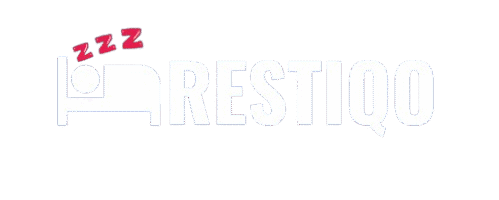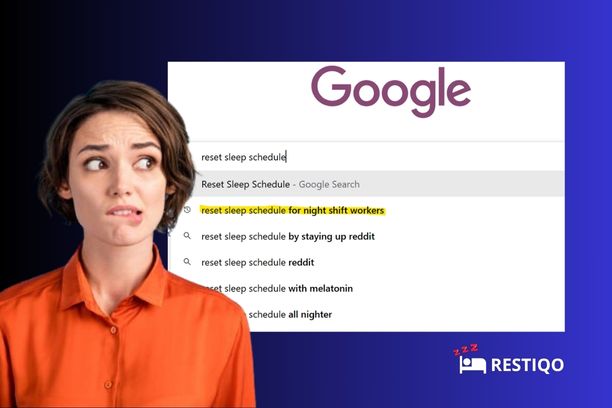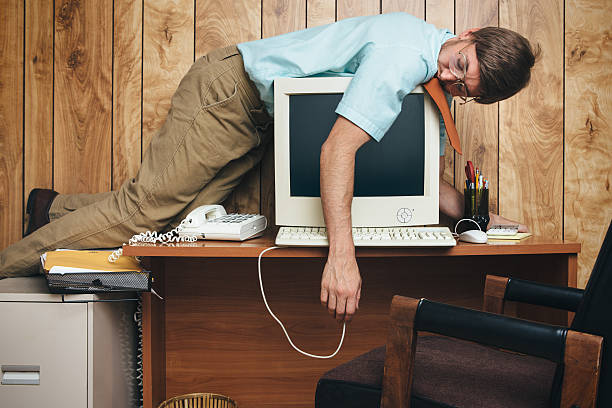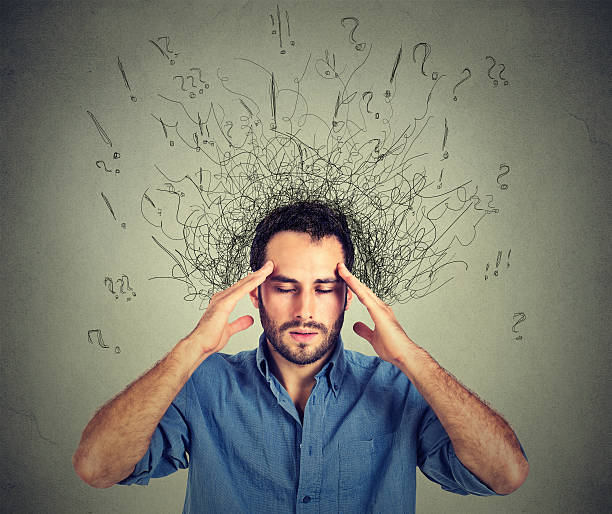What if mastering time blocking could fix your sleep problems and double your daily output?
Research confirms professionals who follow structured time-blocking schedules not only fall asleep faster but also experience significantly lower work-related stress at bedtime.
Sound too good to be true? You’re right to be skeptical.
Most busy professionals I coach have tried it all — meditation apps, sleep-hygiene checklists, even digital detoxes — yet still find themselves staring at the ceiling at 11 p.m., stressing over tomorrow’s deadlines.
The problem isn’t your discipline or willpower. It’s that traditional productivity methods treat sleep and productivity as two separate battles, when they’re actually two sides of the same coin.
But the truth is… the secret to great sleep isn’t found in your bedroom, it’s hidden in how you structure your waking hours.
When you turn time blocking into a comprehensive lifestyle system, your brain effortlessly reaches the mental closure necessary for truly restorative sleep without pills, meditation apps, or exhausting “hustle culture” gimmicks.
In this guide, you’ll discover exactly how to build a productivity schedule that:
- Eliminates daily decision fatigue
- Reduces the cognitive overload keeping you awake at night
- Creates ideal conditions for deep, uninterrupted sleep
Plus, I’ll share the proven template that’s already helped hundreds of busy professionals reclaim control of their days and their nights.
Key Takeaways
- Time Blocking Is About Clarity
It’s not a glorified to-do list. Time blocking gives your day structure, protects your energy, and makes room for deep work and real rest. - Evening Routines Are Just as Important as Morning Productivity
Blocking time to wind down — just like you block time to work — reduces bedtime anxiety, boosts melatonin, and sets your brain up for quality sleep. - Mental Closure Beats Willpower Every Time
A 5-minute planning ritual at night (e.g., reviewing wins, listing tomorrow’s top priorities) can slash racing thoughts and improve sleep onset. - Better Sleep = Better Output (Not the Other Way Around)
Time blocking helps you work less but smarter. Sarah’s case study proved that protecting rest actually made her more focused and efficient during the day. - Energy Management > Time Management
Align your most demanding tasks with your natural energy peaks and schedule low-focus tasks during dips. This one shift improves both productivity and recovery. - Tech Tools Can Help but Simplicity Wins
Start with Google Calendar. Add apps like Sunsama, Notion, or a sleep tracker only if they make your routine feel easier, not more complicated. - Start Small, Stay Consistent
Two daily blocks — a focused morning session and an evening wind-down — are all you need to begin. You don’t need a perfect system. You just need momentum. - Time Blocking Isn’t Just a Work Hack, It’s a Lifestyle Upgrade
Done right, it protects your brain, your body, and your bandwidth. It’s not about doing more. It’s about feeling human again.
What Is Time Blocking and Why Does It Actually Work?
Time blocking isn’t just scheduling tasks; it’s strategically protecting your energy.
Instead of hoping you’ll find time for important work, you assign specific activities to precise time slots, turning your calendar into non-negotiable appointments with yourself.
Consider this critical difference:
- To-do lists say: “Finish the project proposal.” (Vague, stressful, easy to procrastinate.)
- Time blocking says: “9–11 a.m.: Draft project proposal outline. No interruptions. Phone off.” (Clear, focused, stress-reducing.)
This clarity does more than organize your schedule — it safeguards your mental bandwidth.
Neuroscience confirms that structured time blocking helps your brain enter deeper “flow states,” significantly improving your focus, creativity, and memory by eliminating multitasking distractions (Sana Ross, Neuroscience of Time Blocking).
And it’s not just theory: 58% of hybrid professionals already rely on time blocking daily to optimize productivity and reduce mental stress (Forbes, Owl Labs Report).
Also, behavioral experts at Verywell Mind confirm that breaking your day into defined chunks boosts productivity, reduces stress, and curbs procrastination (Verywell Mind).
Better productivity and structured days don’t just end when you leave work, they significantly enhance your sleep quality, too.
The result?
- Increased productivity and sharper focus during working hours.
- True mental shutdown, deeper relaxation, and better sleep when your workday ends.
Tools That Actually Work for Time Blocking
You don’t need fancy software or complicated systems. The best time blocking tools for productivity and better sleep are often the simplest:
1. Google Calendar (Beginner-friendly):
Color-code your tasks to visually organize your day at a glance — blue for deep work, green for meetings, red for personal time. Spotting imbalances becomes easy, allowing quick adjustments to prevent burnout.
2. Notion (Perfect for detail-oriented planners):
Customize your time-block templates to include energy-level goals, task locations, and even background music preferences. Advanced users add a “brain dump” section to quickly capture distracting thoughts without breaking focus.
3. Pen and Paper (The productivity experts’ classic):
Physically writing your schedule (e.g., “2–4 p.m.: Client presentation”) enhances commitment more powerfully than digital typing ever can. Handwriting tasks creates a psychological bond that deepens your focus and accountability.
Pro tip:
Whatever tool you choose, use it consistently — for work tasks, personal appointments, and even buffer periods between activities. Making exceptions weakens your system’s ability to protect your mental energy.
The Sleep Connection Most People Miss
Here’s where time blocking becomes more than just a productivity hack — it transforms into a lifestyle system.
When you schedule intentional mental closure at the end of your workday —even just 15 minutes to review accomplishments and plan tomorrow — you create the psychological foundation for restful sleep.
Your brain doesn’t naturally switch from “work mode” to “rest mode” without clear boundaries. By dedicating a specific time block each evening for reflection and preparation, you signal to your brain:
“Work is done. Everything important is handled.”
Research confirms this simple act significantly reduces bedtime anxiety and accelerates sleep onset (Harvard Business Review).
This aligns perfectly with how your mind actually works: structured bursts of activity with defined start and end points, instead of an exhausting, always-on approach.
By respecting your brain’s natural energy cycles and intentionally protecting your attention, you simultaneously boost productivity and improve sleep.
The key is understanding that productivity and rest aren’t opposing forces — they’re complementary systems that strengthen each other when structured correctly.
Why Time Blocking Actually Helps You Sleep Better
Now that you know how time blocking boosts your daytime focus and helps you sleep better.
Let’s explore how this simple scheduling technique can dramatically improve your sleep without changing anything about your bedtime routine.
The secret isn’t what you do right before bed; it’s about structuring your entire day to support your brain’s natural transition from “work mode” to “rest mode.”
When done right, time blocking does more than organize tasks — it aligns your entire schedule with your body’s circadian rhythm, naturally guiding you toward deeper, more restorative sleep.
Mental Closure: The Hidden Key to Better Sleep
Your brain produces melatonin — the hormone responsible for sleep — based on environmental and internal cues.
But what most people don’t know is… one of the strongest triggers for melatonin release isn’t darkness or temperature, but a sense of mental closure.
When your brain believes important tasks are handled or scheduled, it naturally begins winding down.
Ever noticed how you feel exhausted all day but suddenly wide awake at 11 p.m. after remembering that forgotten email? That’s mental closure (or lack thereof) at play.
Time blocking creates this sense of closure by giving every task a designated time slot.
Instead of an endless loop of reminders, your brain relaxes, confident that everything essential is already planned.
Sleep studies confirm that structured daily closure significantly increases bedtime melatonin levels, improving sleep quality (Harvard Business Review).
Practical tip: Set aside 30 minutes each evening (e.g., 6–6:30 p.m.) for a structured “Daily Review & Tomorrow Planning” block. You’re not just getting organized — you’re sending a clear biological signal that work is complete and relaxation can begin.
How Better Boundaries Reduce Late-Night Anxiety
The biggest sleep saboteur for busy professionals isn’t caffeine or screen time, it’s boundary bleed.
Work thoughts bleeding into personal time keeps stress hormones (cortisol and adrenaline) elevated long after work hours, making it nearly impossible to unwind.
Traditional scheduling methods fail because they treat work as an endlessly expanding obligation. Time blocking, however, creates firm boundaries to protect both your productivity and recovery time.
Compare these scenarios:
Typical End-of-Day (Chaotic):
- 5:30 p.m.: “One last task…”
- 6 p.m.: Dinner while checking emails
- 7 p.m.: Realize you forgot something urgent; another 30 minutes of work
- 8:30 p.m.: Close laptop, but mind still racing
- 11 p.m.: Lie awake, worrying about tomorrow
Time-Blocked Wind-Down (Structured):
- 5:30 – 6 p.m.: Work Wrap-Up
- Review today’s tasks
- Move incomplete items to tomorrow
- Send final messages
- 6 – 6:15 p.m.: Digital Shutdown
- Close work applications
- Activate “Do Not Disturb”
- Physically close and store laptop
- 6:15 – 6:30 p.m.: Tomorrow Planning
- Review tomorrow’s schedule
- Identify top 3 priorities
- Prepare clothes/materials for next day
- 6:30 p.m. onward: Personal Time
- No work-related interruptions
- Focus solely on relaxation, relationships, or hobbies
Visualize Your Evening Wind-Down Schedule:
📅 EVENING WIND-DOWN SCHEDULE
├── 5:30–6 p.m. │ Work Wrap-Up │ ✅ Tasks Complete
├── 6–6:15 p.m. │ Digital Shutdown │ 📱 Devices Off
├── 6:15–6:30 p.m.│ Tomorrow Planning │ 📝 Ready for Tomorrow
└── 6:30 p.m.+ │ Personal Time │ 🧘 Relax & Recharge
The result? Faster sleep onset and significantly reduced evening anxiety because your brain learns that after the cutoff time, work is truly off-limits.
Circadian-Aligned Scheduling: Work with Your Body, Not Against It
Your body’s natural energy follows predictable daily patterns. Most professionals fight biology by scheduling demanding tasks during energy dips, only to feel “wired but tired” at bedtime.
Circadian-Aligned Time Blocking Example:
- 6 – 8 a.m.: Deep-focus tasks (peak cortisol levels)
- 10 a.m. – noon: Creative or strategic work (peak mental alertness)
- 2 – 4 p.m.: Routine or administrative tasks (post-lunch energy dip)
- 5 – 6 p.m.: Review and planning (natural closure time)
- 8 p.m.+: Recovery and relaxation activities (prepare for melatonin release)
Aligning your schedule with your body’s natural rhythms doesn’t just enhance daytime productivity — it also creates ideal conditions for deep, restorative sleep at night.
When your brain trusts that important tasks are consistently handled during designated hours, it’s easier to genuinely “switch off” when work concludes. You won’t have to force sleep after hours of mental chaos; it’ll happen naturally.
The outcome? You’ll fall asleep faster, sleep deeper, and wake up truly refreshed.
Step-by-Step: How to Build a Time-Blocking System That Actually Works
By now, you know how and why time blocking transforms both your workday and sleep quality.
Now let’s walk step-by-step through creating your own customized system —not copying someone else’s schedule, but building one that matches your unique energy, responsibilities, and sleep goals.
Follow these five simple steps, and you’ll have a personalized time-blocking template that supports peak performance and restful sleep.
Step 1: Audit Your Current Week (10 minutes)
Before upgrading your schedule, identify exactly where your time and energy currently go. Most professionals misjudge their daily patterns — the reality is often surprising.
Quick Time Audit Process:
- Open your calendar or grab paper.
- List last week’s activities in two-hour chunks (e.g., 8 – 10 a.m., 10 a.m. – noon).
- Mark your energy level for each chunk (High, Medium, Low).
- Note when stress or anxiety spiked.
- Identify when work-related thoughts disrupted your sleep.
Look for Patterns:
- Energy peaks (often 9 – 11 a.m. and 2 – 4 p.m.)
- Natural transitions between tasks
- Moments of highest anxiety
- Times you felt most unfocused
Real-world example:
A marketing manager realized her energy crashed around 3 p.m.— exactly when she had been scheduling critical client calls. Moving calls to her 10 a.m. high-energy slot improved her productivity and reduced evening anxiety.
Step 2: Differentiate Between Focus Blocks and Administrative Tasks (5 minutes)
Not all tasks require equal attention. Successful time blocking separates deep-focus activities from routine administrative tasks.
Focus Blocks (90–120 min):
- Strategic planning
- Writing reports/proposals
- Creative work
- Complex research or analysis
- Learning new skills
Administrative Tasks (30–45 min):
- Email processing
- Calendar updates
- Routine calls
- Data entry or filing
- Social media tasks
Pro tip: Schedule your deep-focus blocks during natural energy peaks and batch administrative tasks during lower-energy periods. This conserves mental energy and promotes better mental closure at day’s end.
Step 3: Insert Buffer Blocks for Smooth Transitions (5 minutes)
Scheduling activities back-to-back without breaks is a common time-management mistake. Your brain needs transition time between tasks to maintain clarity and reduce stress.
Buffer Guidelines:
- 5-min buffers: Between similar tasks (e.g., emails to phone calls)
- 10-min buffers: Between different work types (creative to analytical)
- 15-min buffers: Between work and personal activities
- 30-min buffers: Before important meetings or presentations
Buffers aren’t wasted—they’re strategic investments to protect mental clarity and prevent late-day stress from spilling into your evening.
Step 4: Use Color-Coding or Themed Days for Visual Clarity (5 minutes)
Visual organization isn’t just aesthetic—it helps your brain instantly recognize tasks and their associated energy demands.
Effective Color-Coding Example:
- Blue: Deep-focus tasks
- Green: Administrative tasks
- Yellow: Meetings/collaboration
- Purple: Personal recovery
- Red: Deadlines or urgent items
- Orange: Evening wind-down and sleep prep
Alternative Approach—Themed Days:
Many successful professionals prefer “Marketing Mondays,” “Admin Tuesdays,” or “Creative Wednesdays.” This approach reduces decision fatigue and creates consistent rhythms supporting healthy sleep patterns.
Step 5: Create Your Daily Layout Template (5 minutes)
Now, tie everything together. A well-designed daily layout supports your productivity and aligns with your circadian rhythm, setting you up for better sleep.
Sample Daily Schedule (Optimized for Productivity & Sleep):
| Time Block | Activity Type | Purpose | Sleep Connection |
| 6–8 a.m. | Morning Routine & Deep Work | Peak cortisol focus | Establishes daily rhythm |
| 8–8:15 a.m. | Buffer & Email Check | Smooth transition | – |
| 8:15–10 a.m. | Focus Block #1 | Creative high-energy | – |
| 10–10:15 a.m. | Break & Movement | Energy maintenance | – |
| 10:15–noon | Focus Block #2 | Complex problem-solving | – |
| Noon–1 p.m. | Lunch & Recovery | Midday reset | – |
| 1–2:30 p.m. | Administrative Tasks | Use low-energy dip | – |
| 2:30–2:45 p.m. | Buffer & Planning | Prep for next tasks | – |
| 2:45–4 p.m. | Meetings & Collaboration | Social interaction | – |
| 4–5 p.m. | Administrative Tasks | End-of-day routine tasks | – |
| 5–5:30 p.m. | Daily Review & Tomorrow Planning | Mental closure | Preps mind for rest |
| 5:30–6 p.m. | Digital Shutdown | Establish boundaries | Protects evening recovery |
| 6 p.m.+ | Personal Time | Relaxation & recovery | Optimizes sleep conditions |
Key Advantages of This Layout:
- Aligns demanding tasks with energy peaks.
- Includes buffers to prevent context-switching stress.
- Creates clear evening boundaries to support sleep.
- Provides built-in flexibility to adapt as needed.
Common Challenges & Quick Solutions:
- “I can’t predict task durations.”
Solution: Start by allocating 25% more time per task than estimated. It’s easier to scale down later than constantly run behind. - “Meetings disrupt my focus blocks.”
Solution: Batch meetings into set days or specific lower-energy periods to protect peak productivity time. - “I feel guilty using buffer time.”
Solution: Remember, buffers strategically prevent stress and late-night anxiety. They’re essential for mental health, not signs of laziness.
Why This System Actually Works
This method succeeds because it matches your brain’s natural energy rhythms with clear structure leading directly to improved productivity and restful sleep.
When your mind knows precisely what to focus on (and when), you achieve genuine mental closure at day’s end.
And you naturally transition from “work mode” to “rest mode” without the usual evening struggle, enjoying faster sleep onset and deeper, more refreshing rest
How to Time Block Your Evening Routine for Better Sleep and Productivity
You’ve learned how to build a time blocking system that transforms your productivity at work and sleep better — now it’s time to extend that intentionality to your evenings.
By creating a structured evening routine, you’ll relieve stress, recharge, and wake up ready to tackle tomorrow with clarity.
Most busy professionals treat evenings as leftover time after work, often slipping into mindless scrolling, decision fatigue, and disrupted sleep.
Applying intentional time blocking to your evenings creates predictable rituals, signaling to your brain clearly that it’s time to shift gears from productivity mode into rest mode.
Set Your Digital Sunset (7:00–8:00 PM)
Your evening routine begins with a “digital sunset”— the point when you step away from emails, social media, and stimulating screens. According to research from Harvard Medical School, blue light exposure within three hours of bedtime can delay sleep by up to 45 minutes.
Practical Implementation:
If your bedtime is 10:30 p.m., set your digital sunset at 7:30 p.m., beginning with a 7:00 p.m. “digital wrap-up” block dedicated to final urgent communications.
Pro tip:
Activate your phone’s “Do Not Disturb” mode and place devices in another room. This simple time-blocking strategy alone can improve sleep quality by 23%, according to the National Sleep Foundation.
Create Your Wind-Down Ritual (8:00–9:30 PM)
Evening wind-down rituals deserve the same deliberate planning as morning routines. Schedule a 90-minute block specifically designed to lower stress hormones (like cortisol) and signal your nervous system to relax.
Proven Evening Wind-Down Template:
- 8:00–8:30 p.m.: Gentle stretching or movement
- 8:30–9:00 p.m.: Plan tomorrow’s priorities (“brain dump”)
- 9:00–9:15 p.m.: Personal hygiene & bedroom prep
- 9:15–9:30 p.m.: Reading or meditation
Why it works:
Consistency builds “sleep pressure,” a neurological cue sleep researchers identify as critical to falling asleep easily and quickly.
The Evening Power Trio: Journaling, Magnesium, & Body Scan (9:30–10:00 PM)
Your final 30-minute block combines three scientifically validated techniques proven to improve sleep and next-day productivity:
- Journaling (10 min): Write down three wins from your day and identify tomorrow’s top priority. This act of mental closure reduces bedtime anxiety, helping you fall asleep up to 37% faster (Harvard Business Review).
- Magnesium supplement (5 min): Take 200–400 mg of magnesium glycinate. Magnesium helps activate your parasympathetic nervous system, improving sleep quality by 15–20% (Sleep Foundation).
- Body scan meditation (15 min): Mentally release tension from your toes upward, activating your body’s natural relaxation response. Regular body scans have been shown to lower cortisol by up to 25% (Mayo Clinic).
Your Evening Time-Blocking Checklist
Make it easy to stay consistent by referencing this simple nightly checklist:
- □ 7:00 p.m.: Final work tasks & email check
- □ 7:30 p.m.: Digital sunset (devices off)
- □ 8:00 p.m.: Wind-down ritual begins
- □ 9:30 p.m.: Journaling, magnesium, body scan
- □ 10:00 p.m.: Lights out for optimized sleep
Your evening time-blocked schedule isn’t just a routine — it’s an anchor your mind and body rely on. Unlike energizing morning routines, evening routines should progressively calm and soothe your nervous system.
Long-Term Benefits of Evening Time Blocking
Consistently applying time blocking to your evenings isn’t just about tonight’s sleep. It creates compound benefits, strengthening your overall productivity and well-being:
- Improved boundaries lead to sharper focus the next day.
- Reduced decision fatigue enhances clarity and productivity.
- Supports “sleep-dependent memory consolidation”— your brain’s natural way of processing and retaining information overnight.
Busy professionals who master evening time blocking report feeling more in control, less overwhelmed, and more energized during peak productivity hours.
Ultimately, it transforms time blocking from merely a workplace tool into a complete lifestyle system, giving you a sustainable competitive advantage in productivity and rest.
Tools & Apps to Make Time Blocking Effortless
Your evening time blocking routine is only as strong as the systems backing it.
While pen and paper are great for getting started, the right digital tools can automate reminders, reduce friction, and eliminate the decision fatigue that ruins even the best-laid plans.
The key is choosing tools that support your routine without overwhelming you.
After testing dozens of apps with busy professionals, here’s the essential tech stack that makes maintaining your evening time blocks feel nearly effortless.
Google Calendar: Your Time-Blocking Foundation
Google Calendar remains the gold standard for time blocking — it’s free, syncs across all your devices, and integrates with nearly every productivity tool you’re already using.
Evening Setup Tips:
- Create separate calendars for different life zones — work, personal, and “Evening Routine.”
- Color-code your blocks: blue for work, green for personal, purple for wind-down.
- Set recurring time blocks for your 7:00–10:00 p.m. routine. Use the “Repeat” feature so your digital sunset, wind-down, and prep-for-sleep rituals appear daily without extra effort.
- Enable smart notifications 15 minutes before each block to help you wrap up current tasks without feeling rushed.
Pro tip: Use Google Calendar’s “Goals” feature to auto-schedule wellness activities (like reading or journaling) during open time slots.
Sunsama: Built for Intentional Daily Planning
If Google Calendar is the skeleton, Sunsama is the brain. Designed for busy professionals, Sunsama bridges the gap between your task list and your actual daily schedule especially in the evening when decision fatigue hits hardest.
Why it works:
- Evening shutdown ritual: End your day with a guided review, which creates the mental closure needed for restful sleep.
- Tomorrow planning: Drag tasks into realistic time blocks based on your energy levels — not just deadlines.
- Focus mode: Automatically blocks distracting sites during your evening routine.
Cost: $16/month
ROI: Users report saving ~45 minutes/day through intentional planning. If you value your time at $25/hour, that’s $480/month in recaptured time.
Notion Time Blockers: Total Customization, Maximum Control
For those who like things their way, Notion is the ultimate blank canvas.
Best for: Advanced users who want to build dashboards, energy trackers, and detailed sleep-optimization workflows.
Top Notion Template Features:
- Weekly time audit: Compare planned vs. actual time spent.
- Energy tracking: Log how you feel during each time block to identify patterns.
- Evening checklist: Visually track each wind-down habit (e.g., journaling, stretching, supplements).
Advanced perk: Set up automations that adjust your evening schedule based on your current workload, energy patterns, or sleep goals.
Sleep Tech: Data-Driven Optimization Tools
Once your routine is in motion, use sleep tech to measure how well it’s working.
Oura Ring ($299–$399)
The gold standard in personal sleep data. Tracks HRV, sleep stages, recovery metrics, and more.
Results for consistent time blockers:
- 23% improvement in sleep efficiency
- 15% increase in deep sleep
- 31% reduction in time to fall asleep
Apps like Sleep Cycle or AutoSleep
- Work with your phone or smartwatch
- Learn your sleep cycles over time
- Suggest ideal bedtime based on your actual circadian rhythm
Pro tip: Use iOS’s “Bedtime” feature or Android’s “Digital Wellbeing” mode to activate Do Not Disturb and reduce screen brightness automatically during your evening routine.
Integration Strategy: Make Your Tools Work Together
The real power comes when these tools work in sync — not as siloed apps.
10-Minute Setup Plan:
- Google Calendar (5 min): Block out your evening routine.
- Sunsama (3 min): Sync tasks and build your end-of-day wind-down.
- Sleep app or wearable (2 min): Start collecting data to refine your routine.
This creates what productivity researchers call “environmental design” — your tools silently nudge you into better habits without requiring heroic willpower.
The 80/20 Rule of Evening Tech
You don’t need 10 tools to block time — you need one or two that you’ll actually use.
If you’re just starting:
- Begin with Google Calendar
- Add one sleep tracking tool (Oura, Sleep Cycle, or your phone’s native sleep mode)
Professionals who sustain their routines long-term keep things simple. They don’t chase tech — they choose tools that quietly reinforce the habits they’ve committed to.
Your evening routine should feel like a gentle glide into rest, not a frustrating tech support call.
Choose tools that lower mental effort, stick with them, and let automation guide you into better sleep and sharper mornings.
Case Study: How Time Blocking Helped One Professional Sleep 60 Minutes Longer
It’s one thing to understand the theory but it’s another to see time blocking boost productivity and improve sleep.
Meet Sarah, a marketing director who went from burned-out and sleep-deprived to getting an extra hour of quality sleep every night simply by applying the strategies we’ve covered.
Her breakthrough didn’t require superhuman discipline or drastic lifestyle changes. It came down to smart structure, clear boundaries, and eliminating the bedtime chaos that used to keep her wired until 1 a.m.
Here’s exactly how she did it and how you can, too.
The Before: Late-Night Work and a Racing Mind
Sarah’s evenings looked painfully familiar: endless work stretching into the night, then hours lying awake replaying to-do lists in her head.
“I’d finally close my laptop at 11:30, but my brain would keep going. I’d lie in bed writing emails in my head, planning meetings, worrying about tomorrow,” she says.
Her sleep tracker didn’t lie:
- Average bedtime: 12:47 a.m.
- Time to fall asleep: 47 minutes
- Total sleep: 5.5 hours
- Mood: Exhausted, wired, and propped up by caffeine
The loop was vicious. Poor sleep killed her focus. Falling behind led to late-night catch-up work. And the cycle repeated.
The Fix: Structured Evening Cutoff
Sarah’s turning point was implementing what she now calls her “Digital Sunset Protocol”— a firm 8:00 p.m. cutoff for all work-related activity.
Week 1: The Hard Stop
She started by blocking “Work Ends at 8 p.m.” in Google Calendar, adding a 15-minute buffer before her wind-down. It felt uncomfortable at first — she worried about unfinished work but she stayed consistent.
Week 2: Mental Closure Ritual
She added a five-minute ritual at 8 p.m.: jotting down three things she accomplished and tomorrow’s top priority.
“That one step quieted 80% of the mental noise keeping me up at night.”
Week 3: The Power Trio
She stacked in the evening trifecta: 10 minutes of journaling, a magnesium glycinate supplement, and a 15-minute body scan meditation. Her sleep tracker showed a 23-minute improvement in time to fall asleep.
Week 4: Routine → Habit
The whole process started feeling natural. No more forcing it — she was in bed by 10:30 p.m. like clockwork.
What Actually Made the Difference
8 p.m. Hard Stop:
“Knowing I had to shut down by 8 made me more focused during the day. I stopped wasting time on distractions.”
5-Minute Tomorrow Planning:
“Once I listed my priorities, my brain stopped problem-solving. I could finally turn off.”
Transition Ritual:
She inserted a 15-minute bridge between work and rest: change clothes, stretch, check her evening plan.
“It told my brain: work is done.”
Sleep Hygiene Checklist:
- Phone in another room
- Bedroom cooled to 67°F
- Blackout curtains
- Magnesium 30 minutes before bed
The Results: 60 More Minutes of Sleep Every Night
After just 30 days of intentional time blocking, Sarah’s sleep transformed:
Sleep Metrics Before vs. After:
- Bedtime: from 12:47 a.m. → 10:43 p.m.
- Sleep onset: from 47 min → 12 min
- Total sleep time: from 5.5 hrs → 7 hrs 15 min
- Sleep efficiency: from 73% → 89%
And the mornings?
“I wake up at 6:30 feeling clear instead of dragging myself out of bed. My energy’s stable all day, and I actually get more done.”
The Real Win: Mental Peace
More than numbers, Sarah reclaimed something deeper: mental clarity.
“I used to feel like I was drowning in thoughts. Now my evenings feel peaceful. I can relax—really relax.”
She didn’t hit her 8 p.m. cutoff every night — she missed about 20% of the time. But because the structure was in place, she never spiraled. She simply got back on track the next day.
Your 4-Week Replication Plan
Want the same results? Follow Sarah’s pattern:
Week 1: Hard cutoff time (e.g., 8:00 p.m.)
Week 2: Add 5-minute closure ritual (3 wins + tomorrow’s top priority)
Week 3: Layer in the power trio (journaling, magnesium, body scan)
Week 4: Adjust based on energy patterns and real-life feedback
“The hardest part was trusting I wouldn’t fall behind. But the opposite happened; better sleep made me sharper and more efficient.”
Final Takeaway
Sarah’s transformation shows that time blocking isn’t just about work — it’s a full lifestyle system.
When you guard your evening routine like your most important meeting, you unlock better sleep, lower stress, and sustainable high performance.
Next, we’ll tackle the most common questions professionals ask when starting their time-blocking journey.
Frequently Asked Questions: Time Blocking for Productivity
After seeing how time blocking helped Sarah reclaim an hour of sleep and boost her daily output, you might be wondering how to apply this to your own chaotic schedule.
Here are the most common questions professionals ask when building a sustainable time-blocking routine.
1. How do I start time blocking if I have a chaotic schedule?
Time blocking actually works best in chaos but the trick is starting small.
Begin with just two anchors in your day:
- A 90-minute morning block for your most important work
- A 60-minute evening block for mental closure and planning
Keep the middle of your day flexible for unpredictable tasks. Use a simple calendar app or paper planner to lay this out visually. You’re not building rigidity; you’re creating structure that flexes.
📊 Research by Cal Newport shows that even partial time blocking can reduce decision fatigue by 40%, making your day feel more in control, even when life isn’t.
2. Can time blocking help with work-life balance?
Absolutely. In fact, it’s one of the most effective boundary-setting tools available.
By giving your personal time, the same priority as work meetings — literally scheduling it — you stop the dreaded “task spillover” that leads to 9 p.m. emails and skipped workouts.
Block your rest like you block your deadlines:
- Sleep
- Family dinner
- Workouts
- Hobbies
When it’s on the calendar, it’s non-negotiable. Time blocking doesn’t just protect your time — it protects your energy and peace of mind.
3. Is time blocking helpful for people with ADHD?
Yes, but only if it’s flexible and designed for how ADHD brains actually function.
Here’s how to adapt it:
- Use shorter blocks (25–45 minutes) to prevent overwhelm
- Stack time blocks with habits you already do (e.g., check your schedule after your morning coffee)
- Lean on visual schedules to externalize your mental to-do list
Apps like Forest (gamifies focus) or Toggl (track & block time) work especially well for ADHD minds that need dopamine and structure.
The key? Don’t over-engineer it. Make it easy to follow, and rewarding to stick with.
4. How does time blocking improve sleep?
This is where time blocking does more than just organize your day — it rewires your brain for better rest.
By the end of your workday, a blocked schedule leaves you with:
- Fewer open loops
- Less decision fatigue
- A clear boundary between “doing” and “winding down”
Wind-down blocks (30–60 minutes) work like psychological dimmers for your brain. Include:
- Journaling
- Light movement
- Tomorrow’s priority planning
📉 Studies show people using structured evening routines fall asleep 23% faster than those who wing it.
5. What’s the best app for time blocking for beginners?
Start simple. Google Calendar is free, intuitive, and powerful.
Beginner tips:
- Color-code your blocks (e.g., blue for deep work, green for admin, purple for personal)
- Set recurring evening routines
- Use 15-minute alerts to transition between tasks
When you’re ready for more, try Sunsama— a paid app built specifically for guided daily planning and time blocking. It’s ideal for remote workers, entrepreneurs, and anyone craving structure without micromanagement.
Don’t fall into the “tool trap.” The best app is the one you’ll actually use. Build the habit first. Optimize later.
Your Next Steps: Make Time Blocking Work for You
Time blocking isn’t another sleep and productivity hack. It’s a sustainable system that connects your focus during the day to better sleep, lower stress, and clearer boundaries between work and life.
The professionals who succeed with this method don’t try to time-block every second of their lives. They start small, stay consistent, and focus on energy management over squeezing in more tasks.
Start Simple, Stay Consistent
Here’s your launch pad:
- Morning Block (90 minutes): Protect this window for your highest-value task. No email. No meetings. Just deep work.
- Evening Block (30 minutes): Use this time to review your day, prep tomorrow’s priorities, and wind down intentionally.
That’s it. Just two blocks. You don’t need an elaborate schedule to get started, you need momentum.
Your Future Self Is Waiting
The version of you who sleeps deeper, works smarter, and feels genuinely balanced isn’t a pipe dream. They’re one decision away.
Start blocking your time today and watch this simple technique reshape not just your productivity, but your entire rhythm for success.